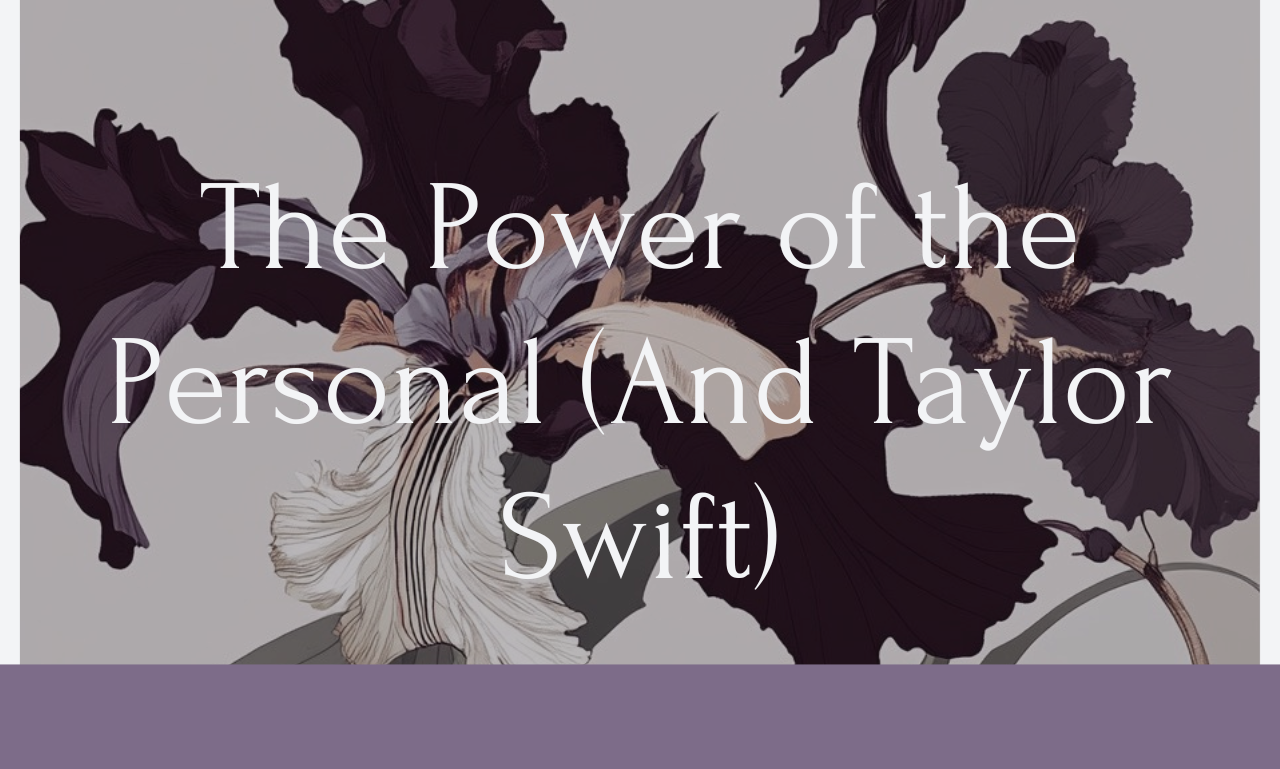Don't Hit Send - Email Marketing for B2B
What’s the difference between an effective email and an ineffective one?
One word, relevance.
Consider your own inbox. There were 361 billion emails sent and received each day in 2024. Some days, each one of those went directly to your inbox.
You probably receive hundreds of emails each day across your inboxes. Of all of those emails, how many are emails you enjoy or engage with? How many intrigue you? How many get you to click or take the desired action? How many go completely unnoticed? And which ones warrant a swift “unsubscribe”?
If the current benchmarks for open and click through rates tell us anything, very few emails do what they’re setting out to do.
Emails that you’re likely to open probably do one of these things:
• Address top of mind issues for your company/business/industry
• Are timely and relevant to previous interactions with a company
• Provide value by relieving a pain point
When a business sends an email that doesn’t appeal to you or help remind you why you ended up on their email list in the first place, you’re likely to ignore it. If they send you a lot of emails that don’t appeal, or—worse—annoy you, you’re likely to unsubscribe to the emails and keep the negative opinion.
But did you notice that none of the things that make an email open/click likely have to do with timing, design, or emoji optimization? What’s most important is an email’s relevance to the recipient. If the email isn’t relevant, if it doesn’t speak to the individual receiving it, no clickable subject line or trendy emoji use is going to change that.
You can’t out-optimize a lack of relevance.
What to do
What a lot of businesses get wrong—and this is true in designing websites, email marketing, and lots of other places—is they put their business needs at the center of their goal setting. With email marketing this means they think the goal is to make x number of conversions, set y number of sales, and get z into the pipeline. These are important things to be aware of and having defined, measurable goals is an essential part of the process, but writing emails with those numbers in mind, can mean you’re forgetting about the people.
The people receiving those emails and making those decisions— to click, convert, or schedule a meeting, don’t care about your pipeline. Even if you’re a business interacting with other businesses, the people receiving your emails are still people. People who are probably getting too many emails.
Which means – sending emails to send emails doesn’t work. Sending emails to hit company goals, or because it’s an item on a checklist doesn’t work.
Returning the user to the user experience means remembering the individual person getting the email you’re about to send. Does it speak to them? Will it benefit them?
That needs to be the driving force behind hitting send.
Developing a plan
Has this user recently interacted with your website, and you want to get them on a call? Did they visit your booth at a vendor event and asked to learn more about what your company offers? Did you add a new feature that you want existing users to know about? Are you reaching out to potential partners? Are you trying to make new connections with industries or clients you haven’t met yet?
Each of these questions would require a different response, a different email, or selection into a different email series or campaign. Returning users aren’t going to need a sales campaign that speaks to first time buyers and deals that haven’t closed don’t need onboarding instructions.
A one size fits all approach isn’t going to work. So, here’s the core truth about email marketing, the thing you have to know before you can start writing your emails and campaigns:
You need to know who you’re sending an email to before you can know what kind of email to send them.
Personalization and Segmentation
First, some definitions.
Personalization refers to the practice of personalizing elements of an email or email marketing campaign to reflect the individual receiving the email. Personalization for emails goes way beyond the surface-level “insert name into subject line” and can include using dynamic content or using what you know about them to send emails that align with their specific interests and behaviors.
There are lots of ways to do personalization for your B2B email marketing campaign, including personalization tokens in email marketing software and dynamic content that updates based on past behavior, but using segmentation, or targeting emails by small segments of the overall contact base, is perhaps the most important.
Effective segmentation keeps different industries, audiences, lead stages, demographics, regions, etc. together so that emails are sent based on their unique needs, interests, and use cases. What sort of segments to divide contacts into will depend on your business and industry’s particular use cases, but it’s always a good idea to know if contacts are existing clients or prospective, what industry they are in, and, if possible, their job title.
Personalization and segmentation work together to make sure emails are tailored to individuals to help match relevant emails to the people mostly likely to interact with it. Both strategies require a deep understanding of specific audiences and excellent data collection and management to make sure the right emails go to the right people. Doing them effectively should begin when contacts sign-up.
To do this, contact capture requires an awareness of how contacts are signing up, why, and where. Using differentiated contact sign-ups on websites, landing pages, and at in person events is an important way to track users and to understand what they may want. More advanced understanding comes with user tracking and with maintaining a Customer Relationship Management (CRM) service or software that helps build a bigger picture of individuals relationships withing their company and industry and to your business.
What if you already have a list?
If you have a list already that doesn’t include segmentation, congratulations! Capturing interest can be the hardest part of building a list. Now, you’ll just have to make sure you understand where these contacts found you and what they’re looking for so you can keep sending them timely and relevant emails.
If you have a contact list, but aren’t seeing positive open and click through rates, the first step might be to check in with what your sunset policy is. It’s important to not deliver emails to people and inboxes that consistently don’t open or engage with them.
Maintaining an accurate list of interested parties is as important as capturing contacts to begin with. Having low open rates can negatively affect the overall deliverability of your emails, making it harder for your business to be found by the people who do want to receive communication from you. So, it’s important to remove contacts who haven’ t opened an email, or otherwise connected with your business, for two years from marketing email lists.
If you’ve built an email list without much thought to your list and data management, it’s important to make sure your list accurately reflects the interests of your contacts. The first step to proper data management might be to allow your contacts the opportunity to opt-out of future communications.
This might be controversial, but if you want to make sure you move forward with the best email marketing strategies, it’s important to begin with a contact base that is accurate and engaged. If you need to revamp, it might be helpful to send an email to your inactive list, asking if they’re still interested. Make it clear that it’s not an opt-out, but an necessary opt-in.
In the email, remind them that they had selected to receive emails, but haven’t interacted since. Let them know that you’re not interested in bothering them, but if they’d like to stay subscribe to click on the link. At the link you can try to capture additional information about them, but it’s important to make it quick. You may provide a check-box that allows them to select “Things they want to know more about”.
Anyone who doesn’t respond should be removed from your contact list.
While it can be scary to lose contacts, this step ensures that the contacts that remain are interested in your products and services and hopefully provides insight into why they’re interested! It might even be the right step to get some people more engaged, offering them a reminder of why they ended up on your lists in the first place and requiring them to take action. After you’ve allowed uninterested parties to fall off your marketing list, those that remain will still require proper data collection and integration into whatever system you choose to use.
Setting up your data collection to include CRM and your email marketing will ensure you have the most accurate picture of your contacts, and you can begin using their interactions and demographic information to make informed decisions about the kind of emails you send.
What do users want anyways?
Now that you have contact lists that have information to help you segment and personalize your email lists for a relevant, targeted email marketing campaign, you’re ready to plan your email marketing campaigns.
It can be tempting to send emails that list features, explain advances, or emphasize the differentiators in your products or services. These are the qualities that you spend a lot of time thinking about! But, it’s important to remember that what will make a customer or potential customer open a email isn’t the technical specification of a feature, but how the feature can benefit them.
Take, for example, a software company that services care service providers. The company has been at work on a feature that will streamline in-app scheduling with repeat booking settings. It’s required a massive update on their API and it’s been a requested feature since they first launched.
Now consider two examples of potential copy:
It’s here! Repeat bookings are available within the app starting on Monday. This feature offers additional bookings day, weeks, or months in advance to established clients, integrating seamlessly into the existing booking system.
Make sure you’re a regular part of your client’s schedule. Starting on Monday, your established clients will be able to book services on a repeat basis, so they never miss an appointment! They’ll be able to book their recurring services days, weeks, months in advance, all at once so you don’t have to worry about fitting in your returning customers at the last minute. They’ll already have you on their calendar and they’ll never miss an appointment with the automatic booking reminders.
Rather than focusing on the feature like in example number one, example two expounds on how and why the update will improve the life and business of the people who use the software.
Be sure to consider your Ideal Customer Profiles and create and write emails that speaks to their needs and interests, prioritizing what they’ll want to see or hear from you. Using the segments you created for your larger contact list will help you know which email campaigns to send to people based on their status as a customer, on their interactions with your company or websites, and based on the needs of the industry they’re in.
Using appropriate list management to provide a deeper level of personalization and segmentation means sending emails that resonate and feel relevant and timely to your contacts. When emails feel relevant, people are more likely to interact with them!
Email campaigns that are designed with the email recipient in mind help people understand the unique value proposition of you business and how it can help their business.